# Selecting Influencers
Once your campaign has been published, influencers will be able to register to your campaign. After the registration is closed, you need to start picking the influencers that you want to work with from the list.
To view the list of influencers who have registered to your campaign, go to Campaigns and choose a campaign, then go to Influencers.
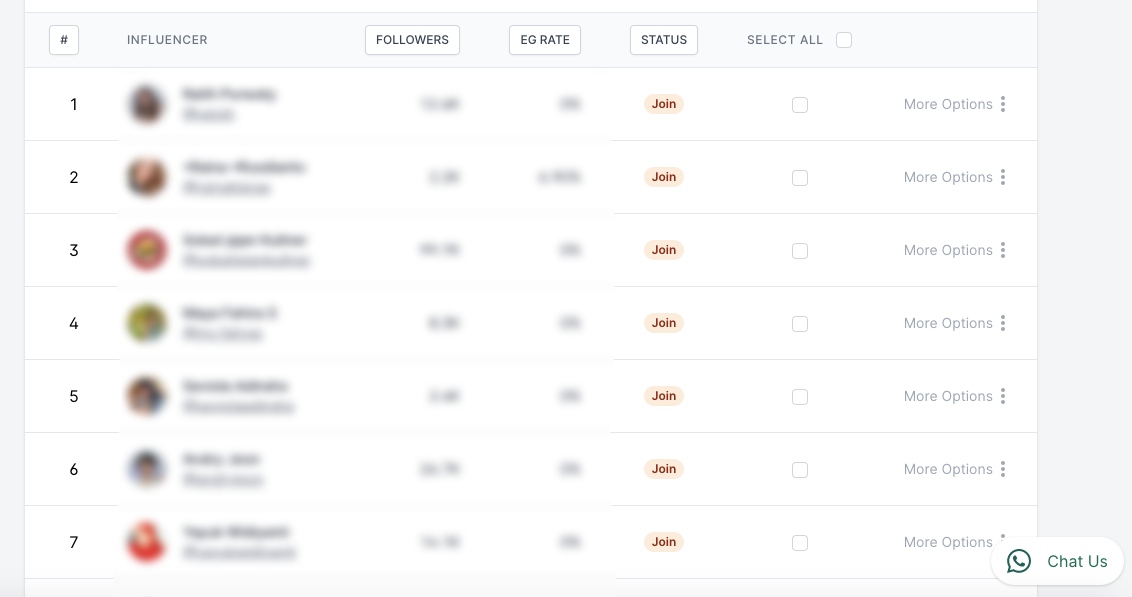
In the list, you will be provided with several information about the influencer.
- Influencer. The name and Instagram account of the influencer. Click on their names or avatar to view their profile.
- Followers. The number of followers the influencer have on their Instagram.
- EG Rate. The engagement rate of the influencer’s Instagram account. Engagement Rate is the ratio of engagement divided by the number of followers.
- Status. The participation status of the influencer.
- Join means an influencer have registered to your campaign, but you haven’t approved or declined them yet.
- Deal means you have approved the participation of an influencer.
- Reject means you have declined the participation of an influencer.
Use the information provided to decide on which influencers to pick, and start selecting.
To select influencers, tick the checkboxes beside each influencer you want to pick.
To select all influencers, tick the Select All checkbox at the top of the list. Keep in mind that you can only select up to 100 influencers (or according to your deal with our team).
Once you’re done picking the influencers, click Update Status Participant & Send Mail.
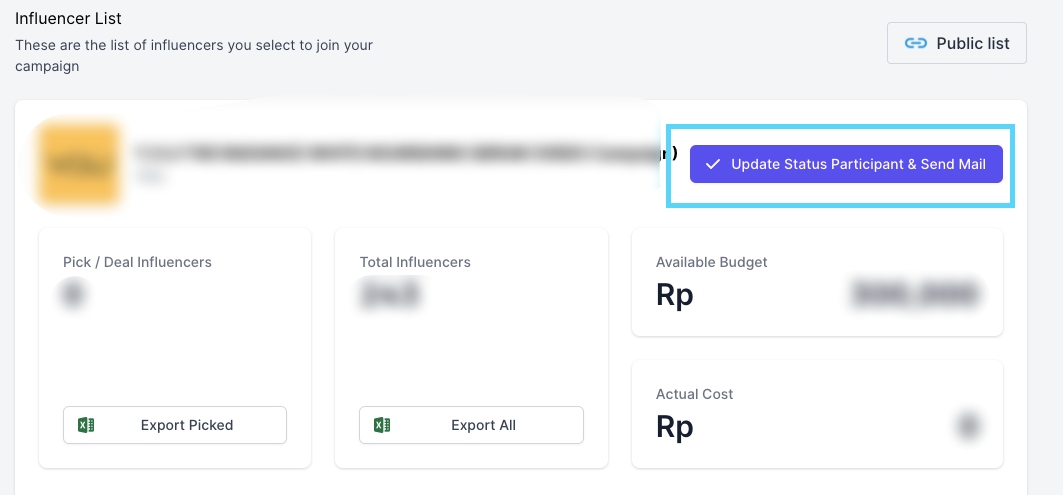
All set! The influencers will be notified of their participation and you can continue to start your campaign.
